World Backup Day may last only 24 hours, but data loss is an everyday concern.
Whether from a breach, human error, or another cause, data loss is a serious issue for every company. Data breaches alone cost businesses worldwide an average of $4.35 million in 20221.
As the lifeblood of every company today, data includes critical information like financial records, customer data, intellectual property, operational documents, and more. Unfortunately, this important data is often at risk from cyberattacks, hardware failures, natural disasters, and human error, any of which can lead to data loss.
Not only is it difficult or sometimes impossible to get back lost data, but the information can also be used by hackers, leading to a devastating impact on your company, your customers, and your employees’ personal and professional lives.
Backing up your data regularly helps keep it protected, ensuring that vital information remains accessible and intact. Backups also help with the data recovery process, enabling you to swiftly resume operations in the event of a disruption.
As technology evolves, being diligent about backing up your data remains crucial for navigating the complexities of the digital realm with confidence and resilience!
The Consequences of Lost Data
Data loss can hit you hard in the wallet. Hackers often target valuable financial information like bank details or credit card numbers. They sneak into your systems, steal data, and then use it for scams, leaving your business to deal with big financial hits. Plus, there’s the growing problem of ransomware attacks, where hackers hold your data hostage until you make a hefty payment.
But it’s not just the stolen money that hurts. Fixing things after a breach costs a lot too. You’ll have to spend money on investigations, fines, lawyers, and trying to fix your reputation. Legal action can be costly and time-consuming, and it can tarnish how people see your company. You’ll also need to beef up your security systems to stop it from happening again. All of this adds up to a heavy financial burden.
Losing people’s trust is another big problem when your company has a data breach. Customers and employees rely on you to keep their information safe, but when there’s a breach, that trust gets broken. Rebuilding trust is a difficult and lengthy process. It’s not just about fixing the immediate problem; it also means convincing people that it won’t happen again. This damage to your company’s reputation can stick around for a while, affecting your business and costing you money in the long run, even after you’ve sorted out the breach itself.
A data breach can really mess up your business operations. It’s not just a short-term problem; it can cause disruptions for a while. Even after you think you’ve dealt with the breach, there can be ongoing IT issues that drag on. This can lead to big headaches, making it hard to keep your business running smoothly.
Sometimes, it can even force businesses to shut down — almost 70% of small businesses close within a year of a large data loss2. So, dealing with a breach isn’t just about fixing things quickly; it’s about making sure your business can keep going strong in the long run.
Think you’re safe from data loss? Consider these statistics:
- 33% of all folders in an average company are not protected at all3.
- 96% of workstations are not being backed up properly4.
- 38% of IT professionals worry about mobility/bring-your-own-device policies at work5.
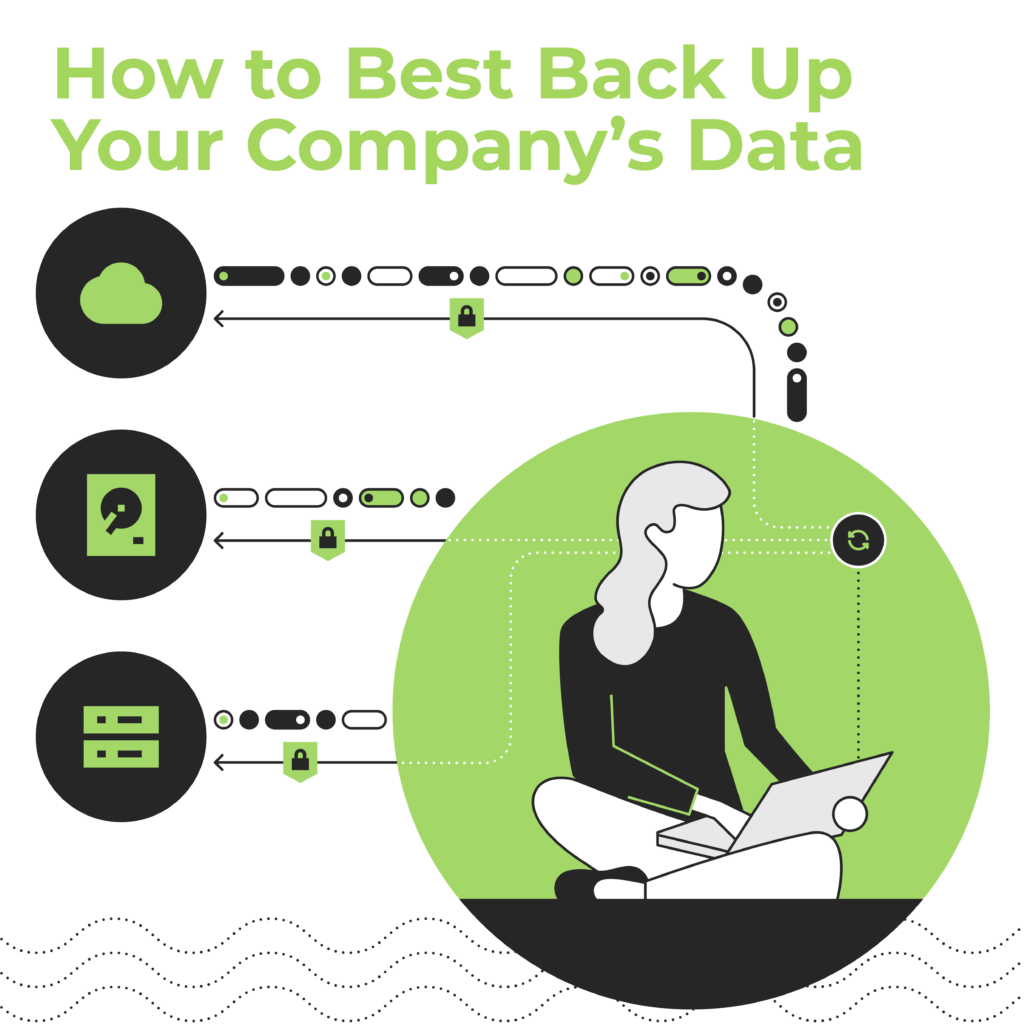
So how can your business effectively back up data? Here are some tips:
- Regular backups: Establish a regular schedule for backups based on the frequency of changes to your data. This might mean daily, weekly, or monthly backups.
- Automated backups: Use backup software or tools that allow you to automate the backup process. Automation reduces the risk of human error and ensures that backups are consistently performed according to schedule.
- 3-2-1 backup strategy: This involves keeping at least three copies of your data, stored on two different types of media, with one copy stored offsite. This approach helps protect against risks such as hardware failure, data corruption, and disasters.
- Reliable storage media: Choose reliable storage media for your backups, such as cloud storage services. Make sure the storage media you select is compatible with your backup software and meets your storage capacity requirements.
- Encrypting sensitive data: Encrypt your backup data to make sure it remains secure during transmission and while at rest. Encryption helps protect your data from unauthorized access in the event that backup media is lost or stolen.
- Regular testing of backups: Regularly test your backups to ensure that they are functioning correctly and that you can successfully restore data from them. Testing backups helps identify any issues or errors before they become critical.
- Monitoring backup processes: Monitor backup processes regularly to ensure that backups are completed successfully and according to schedule. Set up alerts or notifications to notify you of any backup failures or issues that require attention.
- Versioning: If possible, use backup solutions that support versioning, allowing you to retain multiple versions of files. This can be helpful in recovering from accidental changes or deletions to files.
- Documenting backup procedures: Document your backup procedures, including details such as the backup schedule, storage locations, encryption methods, and restoration procedures. Having clear documentation ensures that backup processes can be easily followed by other team members if necessary.
- Reviewing and updating backup strategies: Regularly review and update your backup strategies to adapt to changes in your data environment, technology advancements, and evolving security threats. Adjust as needed to ensure that your backup processes remain effective and efficient.
Need a Hand?
Kikoda, a SOC 2 Type 2-compliant company, ensures top-notch information security for our customers. This means we’ve been thoroughly checked to handle sensitive data in cloud-based settings. A SOC 2 Type 2 audit assesses if security measures are well-designed and effective over time, not just at a single moment. This offers our clients peace of mind, knowing their data is safe, and saves them money on audits.
We also prioritize ethical operations, with internal controls, customer NDAs, and expertise in compliance with various regulations like HIPAA, CJIS, FERPA, PCI DSS, and international laws such as GDPR. This commitment translates into increased business efficiency and confidence in our services.
Concerned about the security of your company’s data? Get in touch!
Resources:
- Statista
- Consoltech
- Comparitech
- Uni Trends
- Storage Craft
About Kikoda
We are coders, problem solvers, and innovators. Our clients are our partners—their business priorities are ours, so when they succeed, we succeed. Our teams are known for their exceptional responsiveness and approachability, ensuring that we provide effective solutions that align with our clients’ requirements, budgets, and timelines.
As a client-focused technology company that excels as an end-to-end partner, Kikoda offers a wide range of comprehensive technology services. Our expertise includes custom software development, product idea-to-market, team scaling, cloud and platform solutions (IaaS, PaaS), data analytics, and creative services.
Serving our clients since 2016, Kikoda is a rapidly growing, Florida-based company composed of experienced software engineers, analysts, and designers. Our commitment to growth and innovation is evident in our mission to deliver the most effective technology solutions to our business partners.