As segments of the global workforce adjust to working from home, this major shift in work culture and productivity demands modern approaches to collaborate and work efficiently. At Kikoda, we’ve temporarily transitioned our entire staff to being fully-remote. We were fortunate to already be equipped to easily switch to remote work – it’s one of the fundamental elements of our company culture and our staff is well-versed in the nuances of managing the work from home lifestyle – but we understand that has been a major challenge for many businesses.
Staying engaged and accountable are major challenges for teams of any size when transitioning to a remote workforce – it’s important to keep those lines of communication open and stay on track while executing tasks and developing projects. Our experienced telecommuters share their best tips and “remote stack” which empowers our team to work from home successfully so that you can too.
Team Communication
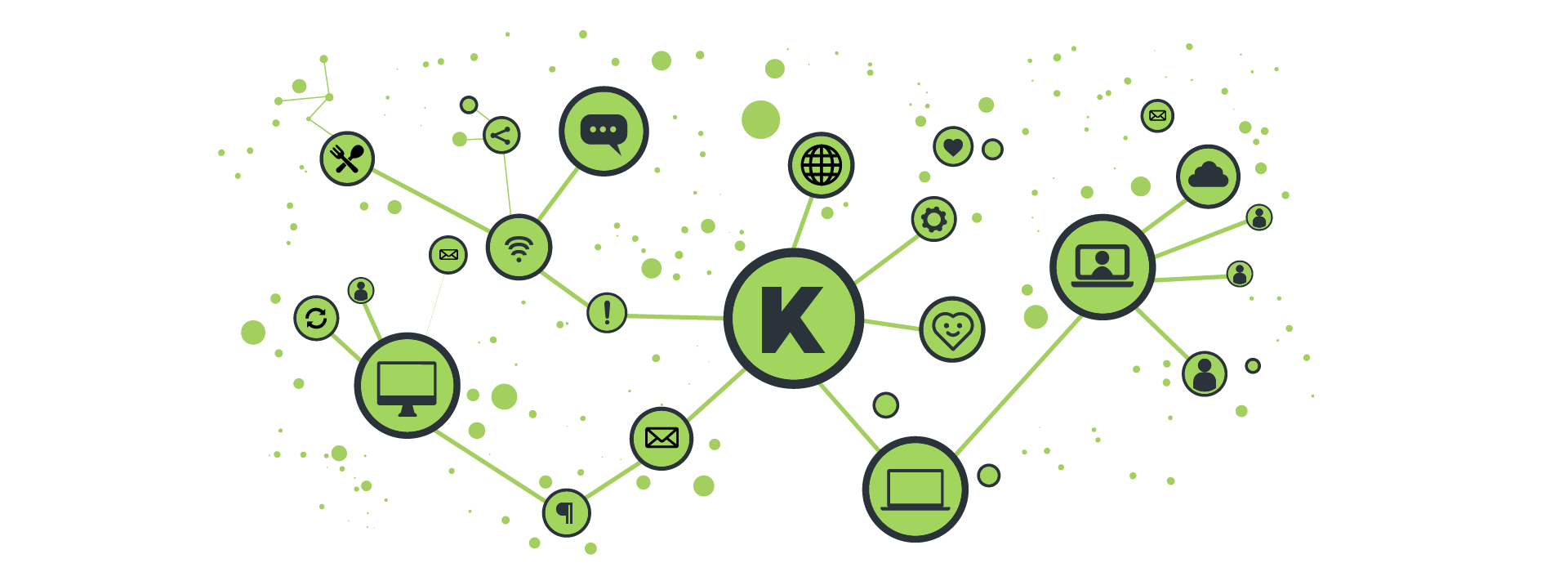
Switching from in-person to digital communication with your team is arguably one of the biggest challenges when adjusting to working from home. Our favorite tool for real-time team communication is Slack– it facilitates regular check-ins and daily stand-ups for our teams as part of the Agile process while providing us with social interaction that is often lost when telecommuting. While Slack was regularly used in our office, it is being used even more now that we’re all working from home. One way we’ve been able to improve our long-distance communication is by using Slack’s video and voice call features. Kikoda Founder Matt Dufek stresses “It is important to ‘turn the camera on!’ because that shows everyone on a call that you’re present and attentive, and it increases accountability”.
Over-communicating is what our team aims for when working from home, this includes letting our teammates know when we’re at lunch, on a call, or otherwise unavailable. Senior Business Analyst Denim P, a veteran telecommuter of over 15 years, offers her biggest tip for success; “Be a key player in your team; be productive and engaged. Never leave them guessing if you’re working or not”. Staying engaged with our clients is just as important as it is with our in-house team – after all, we are a part of their team as much as they’re a part of ours. To maintain the same level of availability and contact our clients deserve, we also use other tools such as Google Hangouts, Zoom, GoToMeeting, Microsoft Teams and BlueJeans.
Side Note: As an alternative to fun after-work events, try Discord for socializing with colleagues while separating it from company-sponsored messaging platforms. Being able to maintain book club meetings and virtual Taco Tuesday helps nurture our camaraderie that might otherwise be lost.
Written Communication
Working from home means that we’re leaning heavily on remote communication now more than ever, so it’s important to be sure we’re doing it effectively. Our favorite tools for beefing up our writing skills is Hemingway Online Editor which analyzes your text for readability, tone, length, and complexity of your sentences, and Grammarly which makes sure your message is clear and engaging, as well as grammatically correct.
You can’t have effective team communication without solid written communication. As written communication online becomes more lax, so much of your message can be lost when things like syntax or grammar are neglected – don’t get us started on the Oxford comma! Marketing Manager Brittany B says “Be mindful of what you’re communicating and how you communicate it – make sure that what you’re trying to convey is understood by your team. One misplaced comma or misspelling can lead to a lot of confusion – remember we don’t have the luxury of hearing tone or reading body language when we’re remote!”. Staying optimistic, using emojis and (maybe overusing) exclamation marks can also help teammates know the intention behind your messages while clarifying your tone during correspondence.
Productivity and Output

Working
remote is “business-as-usual” for the Kikoda team but staying productive and keeping
your agile velocity high can be a challenge for anyone when you’re used to
working in an office. Kikoda’s remote workers combat this by maintaining
regular hours, keeping distractions to a minimum, and creating a list of action
items to complete at the start of each day.
Projects and deadlines don’t simply stop when your team is remote, extra care
is needed to organize and facilitate projects from start to finish. Kikoda
project teams use Jira
to facilitate our Agile development methodology, manage software development
projects, and assign tasks to team members all while tracking progress,
managing workflow, and promoting collaboration. Another favorite productivity
tool is Trello. Senior
Business Analyst Joe K swears by Trello for his daily productivity, “Outside
of the context of a single project, it’s a great way to keep track of your own
day to day workload with a lot of potential usefulness if you dedicate time to
customizing it”.
For many, working from home is going to be a huge adjustment – but it doesn’t have to take a toll on your productivity, outlook, professional growth or even your company culture employing these tips for working from home allows us to still deliver high quality products and software and continue to provide the great service our clients have come to value and expect from Kikoda!
More Tips from the Pros
Paul F – Senior Business Analyst
- Prepare each morning as if you were going into the office. Shower, shave, get dressed, the whole deal. After all, you don’t want to be surprised if your webcam comes on during your morning stand-up!
- If you have a pet, then you’re in bonus territory. There are few things as nice as taking a 5- minute doggie break after a long call or intense coding session.
Brandon P – Senior Software Developer
- Eat healthy – avoid the temptation to work through mealtime and snack too much. Force yourself to take a moment, step away from your work and eat a real meal. Planning your menu in advance helps!
- Set boundaries with family/ friends/ neighbors so that they know that even though you work from home, you do WORK. Treat personal phone calls and distractions as if you are at the office.
Denim P. – Senior Business Analyst
- Know when to call it a day – it’s very easy to keep checking in on work items after hours and on weekends. Know when to stop and ask for help.
- Splurge on the right equipment for being comfortable and efficient: ergonomic equipment, high quality headset with microphone, extra monitors, a comfortable chair, height adjustable desk, printers, scanners etc.
Chris S – Junior Software Developer
- A separate space in your house/apartment/room is crucial. It may just be a mental boundary, but a boundary must exist between your personal workspace and your job’s workspace.
- All meetings should have cameras on. This helps prevent you getting distracted during the meeting and allows the person conducting the meeting to see everyone. It’s a social thing, but it’s pretty vital. It forces you to really go through the morning ritual and dress appropriately for work.